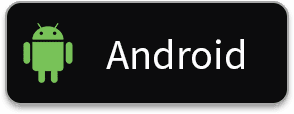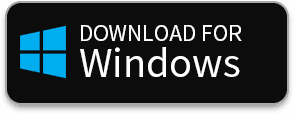How to create a poker club on Pokerhub
Creating a club on Pokerhub is very easy. Just follow the steps below to become a club administrator. Why wouldn’t you? It’s free!
Install Pokerhub App for iOS, Android or Windows
Pokerhub is a multi-platform application. You can play from any device and operating system: iOS or Android. In addition, you can download the desktop software to play from Windows.
Download the Pokerhub app from the links below:

Create an account or login as a guest
After downloading the Pokerhub application, you will need to create your user account. To do this, enter a valid email address and log in to get the verification code. If you don’t find the email in your inbox, check your spam folder.
In the app lobby you will find the option Create a club.
Click on Create a club
Click on create a club to get one step closer to being a club manager on Pokerhub. Enter the name of your club and choose a photo.


Add some club's information
What words best define your club? Add information to explain everything about the best features of your poker club.
Invite players
As the club administrator, you decide which members make up the games. Click on the “Members” option and add the users you want.
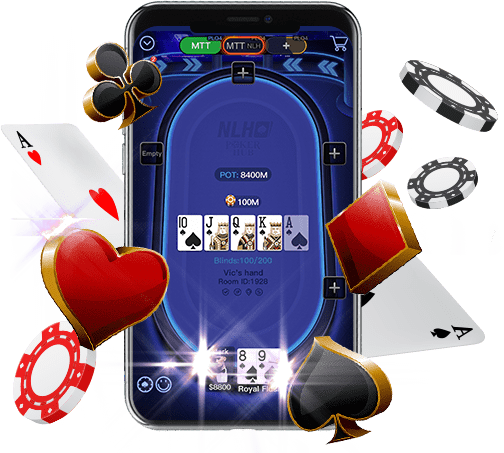
Let's play!
The club manager will be in charge of organizing the most exciting poker games. Choose from a wide variety of poker variants, from classic No Limit Hold’em to 6+Hold’em, not forgetting the exciting Omaha.
The customization options vary from the game format, normal cash game or MTT, the player response time, the number of players, the size of the blinds, the initial buy-in or the duration of the hands, among many other options.